I’ve started playing around using flag composites on some of my best-sellers. In this post I’ll show you why and how. But first, some controversy…
Tensions in Iran – very controversial
Continuing on from my post on creating apocalyptic concepts using Photoshop actions, this time ’round I venture into more dangerous waters.
The crisis I’m talking about is the trending USA vs Iran crisis, which is nothing new but took a turn for the worst in the past weeks, including the accidental downing of a commercial airliner by Iran (which they denied for four days until finally coming clean)
I had an idea of creating some composites of my existing burning airplanes series, however with a twist. I would include the Iranian flag within the image, albeit faded. Let me illustrate, then I’ll explain how it was done:
I’ve been on the fence for a while on whether I should upload these or not and in the end went for a sort of compromise to send them off to Wirestock, which have duly accepted. At least my reputation, whatever is left, is kept intact.
Israeli flag at Western Wall, Jerusalem – Somewhat controversial
Taking two of my most popular pics from my 2017 trip to Israel, I added an Israeli flag on the foreground.
Trending Amazon Forest Fires – A little controversial
Following on from a recent post highlighting Amazon forest fires, today I created this composite:

Much less Controversial uses
I selected two images, overlooking Ipanema beach in Rio de Janeiro, which have sold regularly for many years and added the Brazilian flag as a composite.
I’ll keep adding flags and best-seller images captured in London, Netherlands, Italy, Canada, Portugal and Spain. May take a while but could be worth the effort. Now on how it was done…trust me, it’s easier than you may imagine!
How it’s done Walk-through
1. Download a flag
I simply googled “download free flag Brazil” and arrived at the following page where I could download high-resolution images of flags for free. Most importantly, the site mentions that “These high-quality images may be used free of charge for non-commercial as well as commercial purposes”.
2. Create two layers with the flag and image on Photoshop
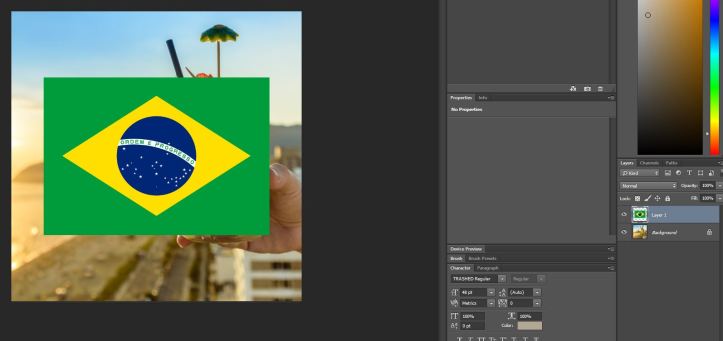
3. Drag out the flag until the fits well horizontally (there’s enough megapixels, fortunately)
May need to stretch the flag slightly due to the awkward dimensions then crop accordingly:
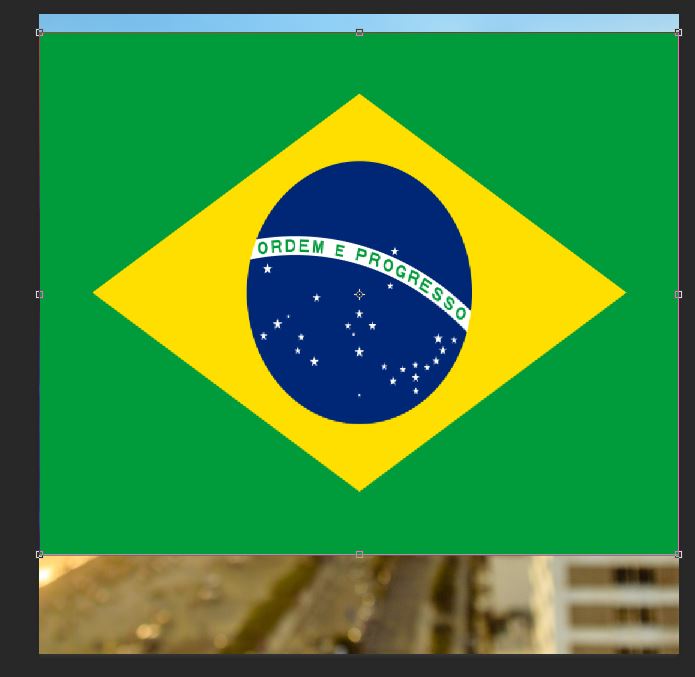
4. Right-click on the flag layer and select “Blending Options”. Then place opacity at 50% and fill capacity at around 90% (or whatever you feel looks best) as seen in the next screenshot:
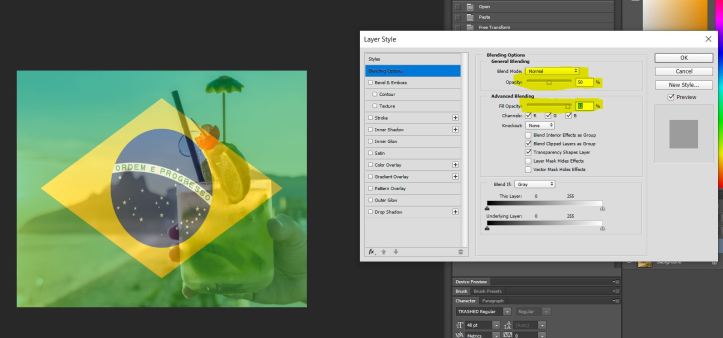
5. Combine layers and export:

I particularly like how the green in the flag combines with the green of the caipirinha drink.
Editorial manipulations not permitted
Note that you cannot make such modifications to editorials, only commercial images.
More flag composites coming soon
Hope you’ve found this useful and let me know how you get on! Meanwhile, I’ll be selecting some of my best-selling postcard shots and will be adding some of these flag looks.

About Alex
I’m an eccentric guy, currently based in Madrid, on a quest to visit all corners of the world and capture stock images & footage. I’ve devoted six years to making it as a travel photographer / videographer and freelance writer (however, had recently go back into full-time office work to make ends meet!). I hope to inspire others by showing an unique insight into a fascinating business model.
I’m proud to have written a book about my adventures which includes tips on making it as a stock travel photographer – Brutally Honest Guide to Microstock Photography







Thanks Alex!
LikeLike
Thank you for describing a new way of potentially more earnings in stock income! Aren’t you “affraid” of copycats? I hope you get more ideas coming soon! We could all benefit!
LikeLiked by 1 person
Imitation is the greatest form of flattery!
LikeLike
Surely the flag is editorial and SS do not allow any alterations to an SS image?
LikeLike
That’s a good point!
Note that I don’t manipulate editorial images in this way as it’s not permitted by the contributor terms and conditions.
All (commercial) images in the above blog post have been accepted at SS
LikeLike
Hi Alex
Liked this idea so I have given it a try with the Thailand flag and appropriate images. I will let you know if any sell!
regards
Kevin
LikeLiked by 1 person
Great stuff! Look forward to hearing about sales. So far no sales for me but has only been a few days
LikeLike
Thought you might be interested to see one of my efforts as there are several ways you can use this idea.
https://www.dreamstime.com/tower-london-union-jack-superimposed-tower-london-union-jack-superimposed-digital-composite-image-image169710689
LikeLiked by 1 person
Looks great!
LikeLiked by 1 person