I’ve recently started editing all my images on the big 40 inch TV screen via an HDMI cable. These dust spots now look huge! 😀
World Cup Fever
This only occurred to me that this would be an interesting way of working after I started watching the World Cup games from a streaming service on my laptop. Better late than never.

Massive Dust Spots
Since I’ve started to post-process on the big screen, I’ve become much much better at making small adjustments that I wouldn’t have seen on a tiny 14inch laptop screen, such as dust spots and distortion corrections.
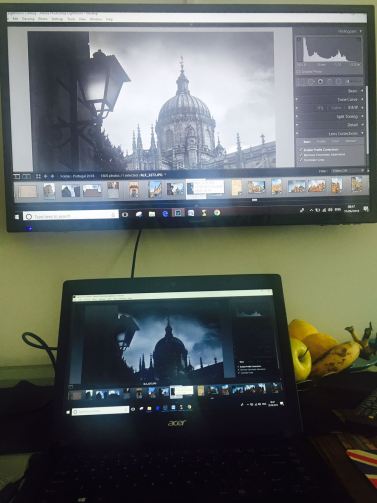
In fact, I’m writing this blog post from the big screen so I can use it for all sorts of all other work.
HDMI Cable
The cable costs only about $10 and is widely available. So give it a go, if you’re not already doing so.

Update on another trip coming up
Summer is a busy time for a travel photographer. I’ve decided to complete the loop from France to Portugal and explore Catalonia and Andalucia. Here’s a link to the first blog post about my first leg of the trip (Portugal to France then Italy)
Notable stops along the way are Seville and Cordoba as I hope to capture some of those splendid plazas and Moorish architecture. Decided to skip Barcelona for now as don’t want to rush that magical place. If anybody has any tips of interesting places to see along the way, please let me know…
You can follow my adventures on Instagram @arotenbergphotography where I post my stories, etc. I’m also planning to start vlogging soon, stay tuned 🙂

About Alex
I’m an eccentric guy on a quest to visit all corners of the world and capture stock images. I’m determined not to waste my life away as a corporate drone and have devoted five years to making it as a travel photographer and freelance writer. I hope to inspire others before it’s too late.
I’m proud to have written a book about my adventures which includes tips on making it as a stock travel photographer – Brutally Honest Guide to Microstock Photography
Check out my new photo review service, where I’ll help take your images to the next level and get them sold regularly!

Good idea but it might end up making you do more research work. Are you seeing the same colors both on laptop and on TV? If yes, great! If not and your laptop is RGB calibrated, search online for your TV model and make and find out how to set it up. One not proficient way is to use a photo that has grey variations and see if they appear on TV. Some video streaming services like Netflix have a test video signal like broadcast color bars to help you correctly set it up. In general, avoid boosting contrast on TV more than 80%. For sharpness never pass the middle if away from screen. Others suggest keeping it almost close to zero. If displaying video, avoid all motion enhancements for they add blur on TV screen. And you should be no more than 2 meters away for it looses detail. In general TV screens tend to have a more “flattering” vivid color and contrast look, like AMOLED Samsung mobile screens that look eye pleasing. Finally,check if your HDMI outputs full HD 1920×1080 otherwise you are just upscaling your laptop!
LikeLiked by 1 person
Thanks for your excellent input!
I give it a final check on laptop before exporting. I find that on TV is looks a bit more contrasty + saturated as you’ve mentioned so have to be careful. In any case, I keep settings in Lightroom very consistent for all stock photos (fine art I have more flexibility).
Thanks again file, all the best and looking forward to seeing more of your footage :))
LikeLike