I’ve gone into overdrive to capture some cool time lapses, even some controversial ones as I’ll discuss later. In this tutorial I’m happy to share with you some of my strategies which I’ve put into practice since completing Daniele Carrer’s footage course.
I’m still a footage newbie
Let me get one thing clear, first of all! Even though this is a tutorial, I consider myself a footage newbie! As mentioned in a previous post, I’ve only ever sold one footage.
Some recent Timelapses
If I have the time and I see there’s loads of movement, in the clouds and water for example, I much prefer opting for time lapses than real-time shooting.
The above was an exposure every 3 seconds. Of course, I’ll still grab some images while I’m there (it’s what I do best after all):

I really like capturing urban night traffic since it’s possible to really really slow down the shutter speed (which is great if you don’t have a ND filter) to create some cool effects as in the following at Milan’s Corso Buenos Aires.
Shooting under-represented subjects
One of the reasons why I’m diversifying into footage is that it’s much less competitive than photography – allow me to explain with two examples.
Nearby to Milan is a famous 14th century monastery called, Certosa di Pavia. A quick search on Shutterstock gives me 520 images. As for footage, only 23 and no timelapses! Perhaps I’m shooting myself in the foot here by giving you this.
Here’s my rendition…unfortunately, I arrived too late and the church was closed, so until next time (not sure if they’ll allow me to film in there so remains to be seen).
Also no clouds makes it less dynamic, so this is work in progress:
Another example of an un-represented subject
Another day, I cycled the Naviglio Grande to Abbiategrasso…about 30km away from Milan. Before leaving I checked my competition for footage in that small town. Its main feature is the Visconti castle on the main piazza.
Lucky me, on Pond5, there’s only 1 hyper-lapse. However, mine was truly unique since they had banners for the Giro d’Italia cycling race up, which passed the town on May 24th.
So my point is, look for interesting subjects that are under-represented in search engine results. Sometimes you’ll need to “get out of the beaten path” and search for them.
This advice also applies to photography, of course!
Less Competition = Higher Price
One of the takeaways from Daniele’s course is from the most basic laws of economics, that of supply and demand. The two examples above have little supply, so it makes sense to place the price high (when possible, in this case Pond5) should a client be interested. In other words, they’ll be forced to pay that premium. Irrelevant that the demand is low. Do you agree?
As for other places with high supply, such as timelapses of Venice, one cannot justify a high price for such saturated footage, unless done extraordinarily (which my skill level is not capable of just yet).
Nightcrawler is back!
You may remember my Nightcrawler moment when in Brazil during a flash flood. I’m not one to shy away from controversy and go down the unconventional route. Some photographers/videographers do just fine in their home-studios shooting still-life but I’m just not one of them. To make it in this business, you need to be unique and get out of your comfort zone.
Anyway, my Nightcrawler moment lately is capturing timelapses of a prostitute that solicits almost every night outside my window.

She’s been very busy and so have I! Here’s a link of one of the the footage as accepted by Storyblocks. For obvious reasons, I didn’t upload them on YouTube.
Shutterstock had some issues, unfortunately (still pending at Pond5):
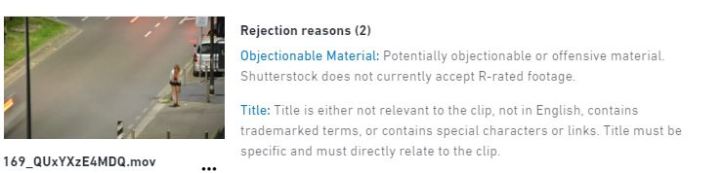
Now, these are quite premium editorial footage clips and I’ve priced them high accordingly on Pond5. I’ll be back in a few months and tell if how they’ve done.
SEPTEMBER 2018 UPDATE:
Clip above sold yesterday on Pond5 for the first time!
Shoot locally to keep costs down
Which brings me onto my next point – shoot locally…even from your living room, if possible!
Timelapses can be really time-consuming. For example, for a simple 15-second shot at 2 images per second, you’re going to be standing around for 13 minutes. For those “holy grail” type of timelapses, many hours babysitting your camera. Here’s a handy tutorial by Vic!
Sometimes and depending on the light/conditions, it’s best to shoot a real-time video. I’ve done a few real-time classic footage but nothing really that interesting.
Timelapses are aggressive
One factor that I didn’t realise before doing timelapses is the wear and tear on the camera. These are an aggressive technique that may cause some depreciation on the equipment. Whether I make back what I’ll have to later spend on repair/replacement, I’m not sure. But this is something to def keep in mind when thinking about business costs.
I’m on the fence on whether to post-process
My Nikon D800 has a built-in intervalometer and I’m on the fence whether I should/need to post-process these footage. Now I’m just uploading them straight out of the camera to save time/effort and in this case I invest more time in producing more footage (quantity > quality).
I’ll leave it to you help me out with this question – thanks in advance.
About Alex
I’m an eccentric guy on a quest to visit all corners of the world and capture stock images. I’m determined not to waste my life away as a corporate drone and have devoted five years to making it as a travel photographer and freelance writer. I hope to inspire others before it’s too late.
I’m proud to have written a book about my adventures which includes tips on making it as a stock travel photographer – Brutally Honest Guide to Microstock Photography
Check out my new photo review service, where I’ll help take your images to the next level and get them sold regularly!

Great post again Alex! And some great footage you created already! I really really really need to jump in on time-lapses (or footage in general) too…
As for the wear and tear on the gear, do you mean the higher shuttercount? Or anything else that is wearing out your camera?
LikeLiked by 1 person
Thanks! I’m enjoying the experience…it’s easier than I thought (but then again I’m not producing such high level stuff). I hope they sell!
What I mean by wear and tear is that for a 15 second timelapse you’ll be taking something like 200+ images, so yes high shuttercount, which does take its toll on the shutter mechanism. From what I’ve been reading, DSLRs have a shelf life, kinda like a car and after too much usage there’s risk of damage.
Just something to keep in mind, I suppose. I’m looking to upgrade (to a smaller mirrorless) anyway.
Good luck if you start shooting some time lapses!
LikeLike
Right, that’s what I was thinking too about the wear and tear. And indeed, each model of camera has an average guaranteed (but not really) shuttercount that the camera should give. For instance, Canon rates most of its models between 50.000 and 150.000 clicks (1d’s are rated much higher, up to 400.00 clicks). So yeah, if you take a lot of time lapses, you reach that number faster, and the chances of wrecking your shutter go up… I’ve had a Canon 5D that had a broken shutter after only 45.000 clicks, and I had another one that is still up and running very well after 320.000 clicks. But it’s the same as with the mileage on a car… Sometimes you just need a little luck…
So, there is one of the advantages of using a mirrorless system 🙂 No shutter that can wear out 🙂 I’m thinking about using my Fujifilm cameras or my GoPro to take the time lapses…
LikeLiked by 1 person
To add to the conversation my small experience with a Sony A 6300.
If you want to check shutter count, look at this free program.
http://www.picmeta.com/download.htm
It’s simply a free exif reader.
You open a picture taken with your camera, go to EXIF tab and check “Image Count”.
Mine in a year of raw stock photos and videos but only a handful of time lapses has 21525 counts.
Have not checked it on A7 but I am confident it will work on Sony A 6300.
Oh, there is no Mac version!
So take your … count and decide what to do!
I hope I will change the camera before shutter is … shuttered!
Alex, maybe you should downgrade your Nikon to a smaller 4K Sony for time lapses and UHD video!
https://ibb.co/cFftYJ
Here are three older attempts I made when entering the time lapse world.
In the first video see the video between original and edited, hyper lapse test.
In the second, not so successful example, follow the action camera around Rome.
In any of these cases, quality always deteriorate since the program smooths the image and throws away unwanted motion.
In this third one, feeling is better but picture is worse and smoother.
LikeLiked by 2 people
Thanks file, for your input!
btw file means friend in Greek 😀
LikeLike